TL;DR
Flowlab is a browser-based, drag-and-drop game engine that lets anyone design and publish 2D games — no coding or installs required. In an era of AI-generated everything, it keeps creativity human.
This guide walks through how it works, what’s new in 2025, who it’s for, and how to make your first game tonight.
It Starts with an Idea
A little sprite running through a pixel forest, jumping over spikes.
But there’s a problem — you don’t know how to code, and the idea of installing Unity or Godot feels like setting up a space station.
That’s where Flowlab comes in — a browser-based, no-code game creator that lets anyone build directly from their web browser. No downloads. No code. Just creativity flowing on your screen.
In 2025, when everyone’s chasing AI-generated shortcuts, Flowlab quietly remains the human tool — the one that reminds you what it feels like to actually make something.
This is your complete, story-driven guide to Flowlab: how it works, why it’s different, who it’s for, and how you can make your first playable game tonight.
What Exactly Is Flowlab? (And Why People Still Love It in 2025)
At its core, Flowlab.io is a no-code 2D game creator built right into your browser.
Think of it as a visual playground for interactive design — perfect for hobbyists, students, or anyone who wants to bring an idea to life without typing a single line of code.
Instead of writing logic, you drag little blocks (called Behaviors) and connect them like a puzzle:
“Keyboard input” → “Movement.”
“Collision” → “Jump.”
Boom — your first playable moment.
Flowlab’s been around for years, but in 2025, it’s seeing a revival among teachers, indie devs, and rapid prototyping teams. It’s lightweight, intuitive, and — most importantly — it just works.
If game engines were instruments, Unity is a full orchestra.
Flowlab? It’s that pocket-sized keyboard that lets you jam anywhere.
Meet Sam — A First-Time Creator’s Journey
Every review can tell you what Flowlab does.
But to really understand it, you need a story.
Meet Sam, a 16-year-old student who’s always wanted to make a game. C# looked scary. Godot felt too technical. Then one night, Sam stumbled on Flowlab.io.
He signed up for free, opened the dashboard, and built his first character in under ten minutes using the built-in sprite editor.
No installs. No setup. Just browser → “New Game” → create.
A few behavior blocks later, Sam had a prototype — a stick-figure dodging pixel boulders. When he hit “Play,” it worked. That tiny joy of seeing his first playable game — that’s the Flowlab effect.
The next day, he shared it with friends.
“Wait, you made this?”
That’s the moment every creator remembers.
How Flowlab Actually Works (Without the Tech Jargon)
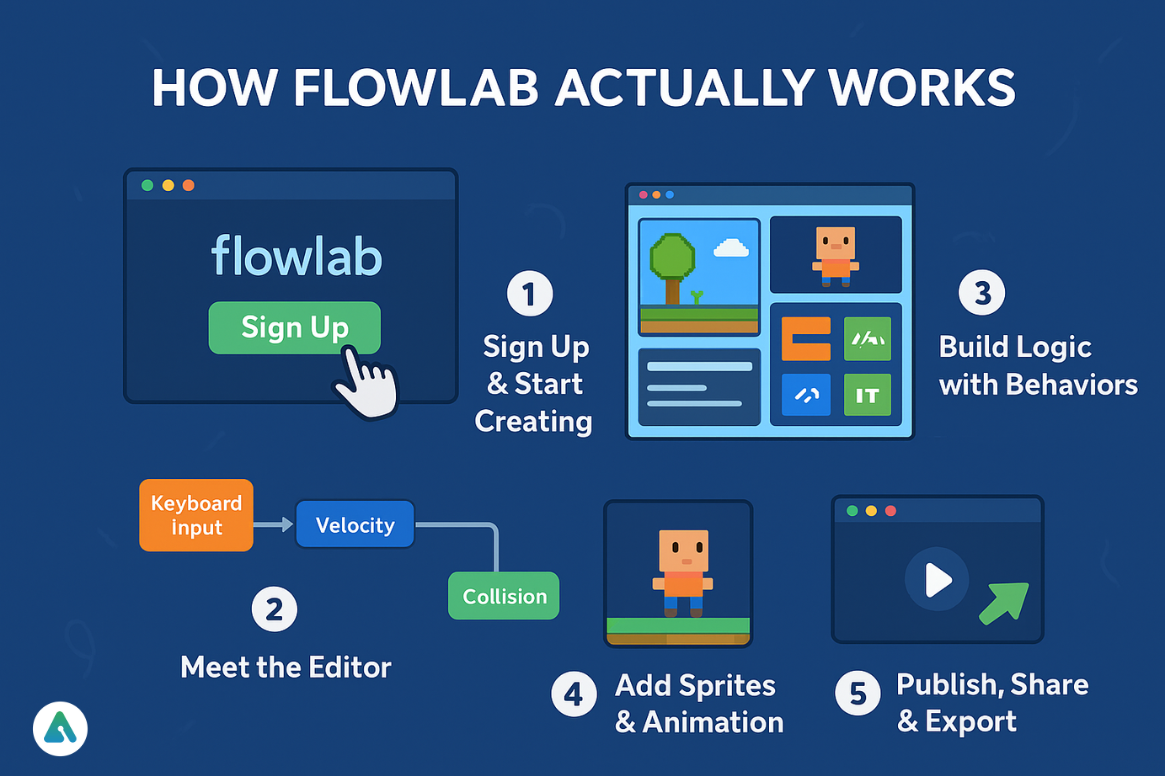
Flowlab runs on flow-based logic — hence the name. You connect visual blocks that define actions, reactions, and events. Here’s how it all fits together:
1. Sign Up & Start Creating
-
Visit Flowlab.io’s official website.
-
Click Sign Up — no plugins or installs.
-
The free plan gives you a few levels and limited objects to experiment with.
-
Paid tiers unlock exports to desktop, Android, and iOS.
2. Meet the Editor
Everything happens in one browser window:
-
Level Editor – design your world.
-
Sprite Editor – draw pixel art or upload assets.
-
Behavior Editor – link visual logic blocks to make your objects move, collide, and interact.
It feels like playing with LEGO — every piece clicks into another until your idea becomes playable.
3. Build Logic with Behaviors
Instead of typing code like if key = left then move x - 5,
you drag a Keyboard Input block, connect it to Velocity, and instantly control movement.
Want jumping? Add a Collision Detector and a Timer.
Want coins? Link Destroy Object → Score Counter.
You’re not coding — you’re flowing logic visually.
4. Add Sprites & Animation
Flowlab includes a built-in art studio:
-
Create pixel art from scratch
-
Animate frame-by-frame
-
Test instantly in-game
For doodlers and tinkerers, it’s pure creativity on demand.
5. Publish, Share & Export
Click “Play,” and your game runs instantly. You can:
-
Share your project link
-
Embed it on a website
-
Export to mobile or desktop (paid plans)
For classrooms and indie devs, that instant sharing is gold.
The Flowlab Community & Flowjam Events
Behind every great tool is a great community.
Flowlab’s forums and Discord are home to teachers, students, and indie tinkerers helping each other build smarter.
And then there’s Flowjam, the platform’s recurring game-jam challenge — where hundreds of creators race to build mini-games in days.
These events push the limits of what’s possible in a browser-based engine, proving creativity still wins over complexity.
Flowlab in 2025 — What’s New and Why It Still Matters
By 2025, Flowlab will have carved its lane between AI-generated “instant games” and heavy engines like Unity or Unreal.
What’s keeping it relevant:
-
Education Integration – used in classrooms to teach logic and systems thinking.
-
Browser-Native – runs smoothly even on Chromebooks.
-
Human-First Creation – manual, tactile, satisfying.
-
Expanded Exports – faster HTML5 and new mobile support.
Competing tools like GDevelop, Construct 3, and Scratch 2.0 offer similar workflows, but Flowlab hits the sweet spot: fast for beginners, deep for hobbyists.
Flowlab vs Competitors (2025 Snapshot)
| Feature | Flowlab | GDevelop | Construct 3 |
|---|---|---|---|
| Browser-based | ✅ | ✅ | ✅ |
| No-code visual logic | ✅ | ✅ | ✅ |
| Built-in sprite editor | ✅ | ❌ | ✅ |
| Exports to Mobile/Desktop | Paid tier | Paid | Paid |
| Free plan | ✅ (limited) | ✅ | ❌ (trial) |
| Ideal for | Students, hobbyists | Indie devs | Prototypes |
| Community events | Flowjam | GDevelop Jam | Construct Jam |
Flowlab wins for instant accessibility — you can start creating now, not later.
How to Make Your First Game in Flowlab (7 Simple Steps)

-
Create an account at Flowlab.io and click New Game.
-
Pick a simple genre — platformer, maze, or clicker.
-
Design your level: add platforms, coins, and background.
-
Animate your hero: draw or import your sprite.
-
Add behaviors: “Keyboard Input” → “Movement” → “Collision.”
-
Hit Play, test, and tweak until it feels right.
-
Share your link or join the next Flowjam challenge.
You can go from idea to playable prototype in a single evening.
Pro Tips & Hidden Gems for Power Users
-
Use Timers, Triggers, and Global Variables for complex logic.
-
Optimize for mobile: smaller sprites, fewer physics objects.
-
Explore public games — you can open their behavior editors to learn techniques.
-
Join the forum — the community loves helping new devs.
-
Participate in Flowjam: you’ll learn faster than any tutorial.
Pros & Cons — The Real Talk
What Flowlab Nails
-
True browser-based creation — no installs.
-
Beginner-friendly, not “childish.”
-
Built-in art and animation tools.
-
Instant preview and one-click sharing.
-
Great for classrooms and prototyping.
-
Tight, supportive community.
Where It Struggles
-
Limited objects/levels on the free plan.
-
2D only — no 3D or complex physics.
-
Heavy games may hit performance ceilings.
-
Full exports require a paid plan.
The trade-off? Freedom and simplicity versus raw power.
For many creators, that’s a trade worth making.
Who Flowlab Is (and Isn’t) For
Flowlab is for:
-
Students learning game logic.
-
Teachers are building interactive lessons.
-
Hobby creators are prototyping fast.
-
Indie devs testing mechanics before going big.
Flowlab is not for:
-
AAA or 3D production.
-
Multiplayer or server-based games.
-
Developers need full scripting control.
If you’re here to learn, create, and share, Flowlab’s got your back.
Flowlab in the Era of AI Game Builders
AI tools like Ludo.ai, Scenario, and Manticore promise “type a prompt, get a game.”
Flowlab doesn’t compete — it complements.
It helps you understand game logic, player control, and design flow — not just generate results.
Even in 2025, creativity isn’t about automation; it’s about tools that empower you to build.
FAQs
Q1. What is Flowlab?
Flowlab is a browser-based, no-code 2D game creator that lets you design, build, and share games without programming.
Q2. Is Flowlab free?
Yes — the free plan includes limited objects and levels. Paid tiers unlock exports and more features.
Q3. Can I make a platformer in Flowlab?
Absolutely. Platformers are one of the easiest templates to start with.
Q4. Can I export my games?
Yes — paid users can export to Windows, Android, and iOS.
Q5. How does Flowlab compare to GDevelop or Construct 3?
Flowlab is faster to start, while others offer more customization depth.
Q6. Is Flowlab good for education?
Yes — many schools use it to teach logic, systems thinking, and digital creativity.
Final Verdict — Should You Try Flowlab in 2025?
If you’ve ever stared at a blank screen wishing you could make a game, Flowlab is your invitation.
It’s free to start, simple to learn, and surprisingly deep once you dive in.
You can go from idea to playable prototype in one afternoon — all inside your browser.
For students, hobbyists, and indie tinkerers, Flowlab remains one of the most empowering no-code tools out there.
It proves that game creation doesn’t need to be complicated — it just needs to be fun.
So tonight, maybe skip Netflix.
Open Flowlab.io, click New Game, and watch your imagination come to life.
Visit: AIInsightsNews


